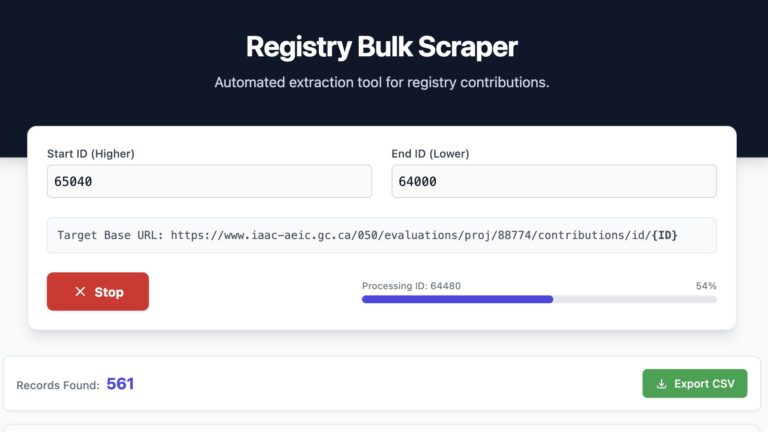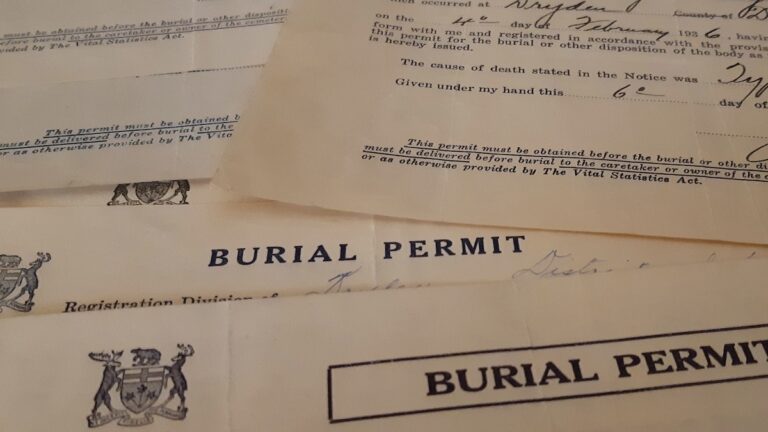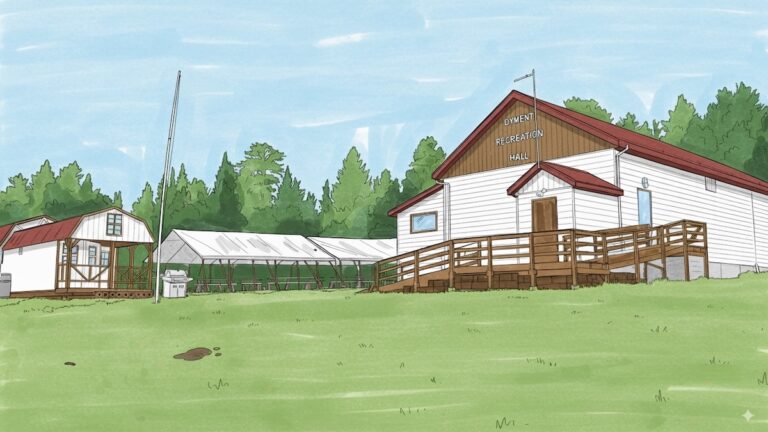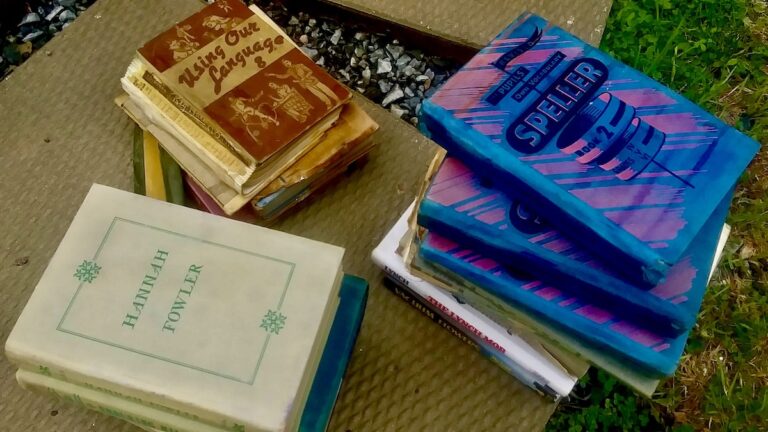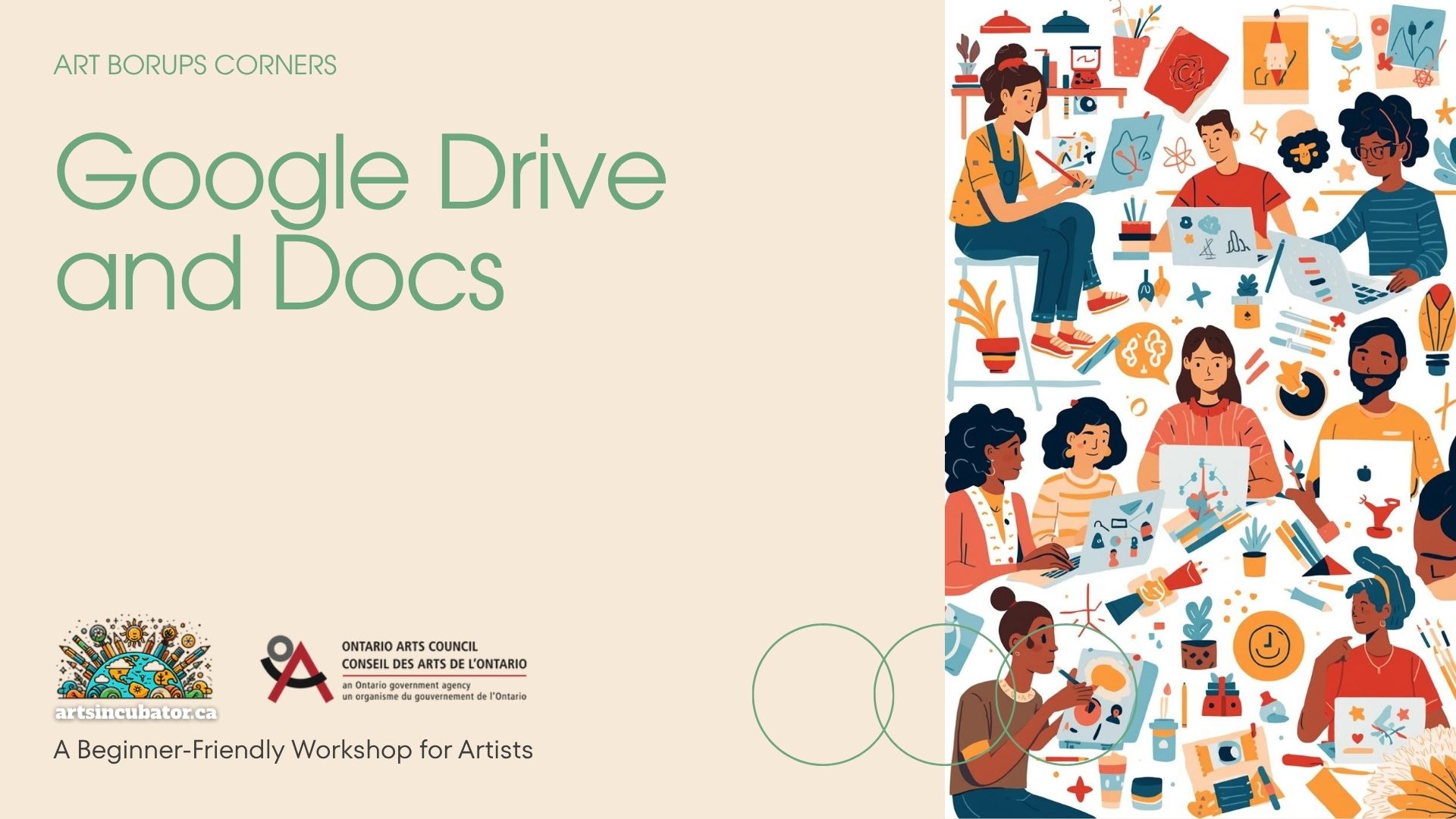
Introducing Google Workspace Tools
This week’s workshop, led by Jamie Bell from The Arts Incubator Winnipeg and the Art Borups Corners Collective, introduced participants to the basics of Google Drive and Google Docs. The session held on August 17 was designed as a simple, hands-on introduction to using these free, accessible tools to organize and manage creative work, especially for those who don’t consider themselves tech-savvy. Jamie walked everyone through how to create and share documents, upload files, and keep everything stored safely in one place online — making collaboration much easier for small groups and collectives.
The focus of the workshop was on practical, real-world applications. Artists learned how to use Google Docs to write and edit together in real time, brainstorm ideas, and even create basic proposals or grant applications collaboratively. The group also explored how Google Drive can serve as a shared digital space — perfect for keeping meeting notes, photos, videos, and project plans organized without the need for expensive software.
What made the session especially valuable was its friendly, step-by-step approach. Many participants noted that they had always been intimidated by online tools, but by the end of the workshop, they felt much more confident. Jamie emphasized that technology doesn’t have to be complicated — it can be a bridge for creativity and community, especially when used to support collaboration, communication, and recordkeeping in arts organizations.
The workshop wrapped up with an open Q&A and a few laughs, as everyone practiced sharing their first Google Docs and setting up shared folders together. It was a relaxed, supportive environment that encouraged exploration and teamwork. Participants left with a new sense of empowerment — ready to take what they learned and apply it to managing their own community projects and creative initiatives.